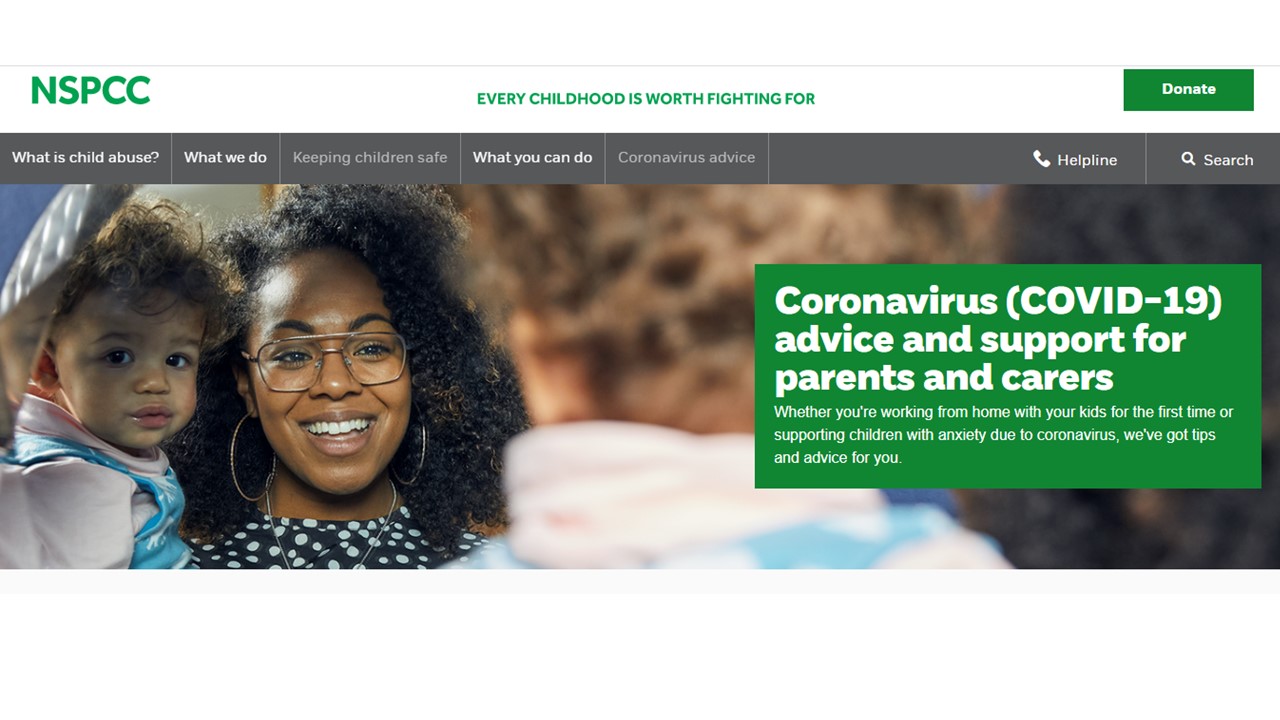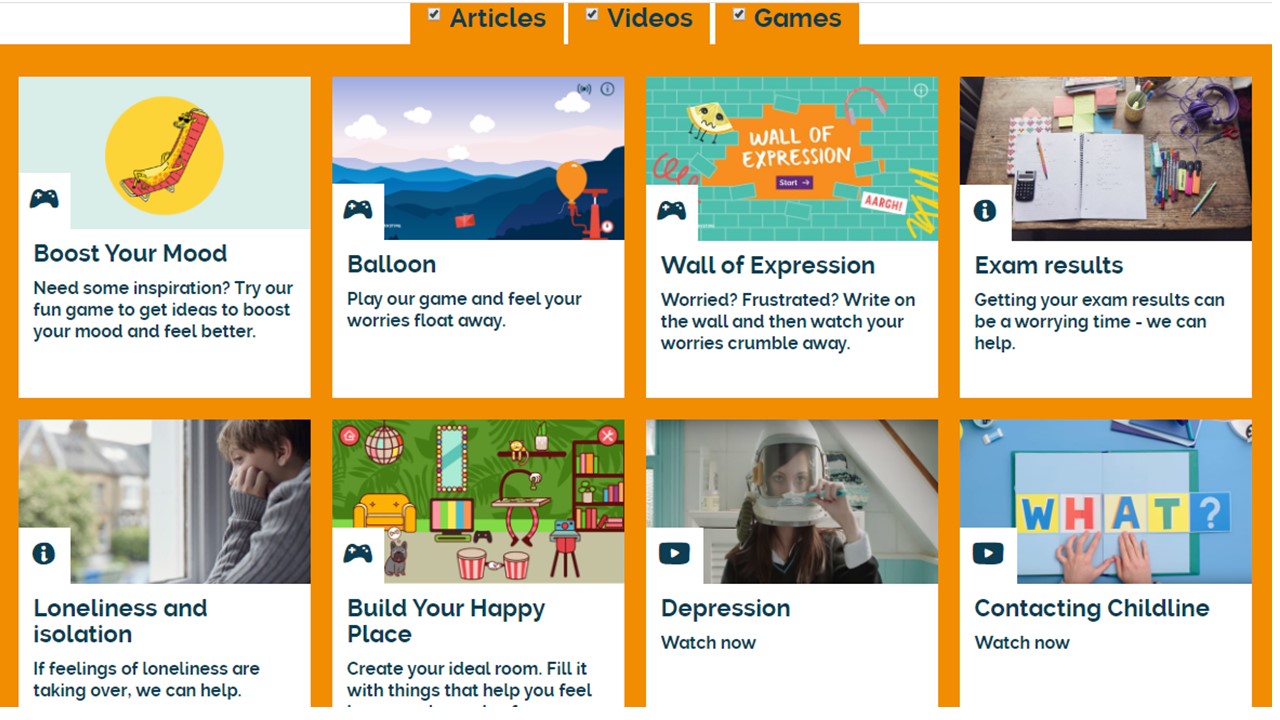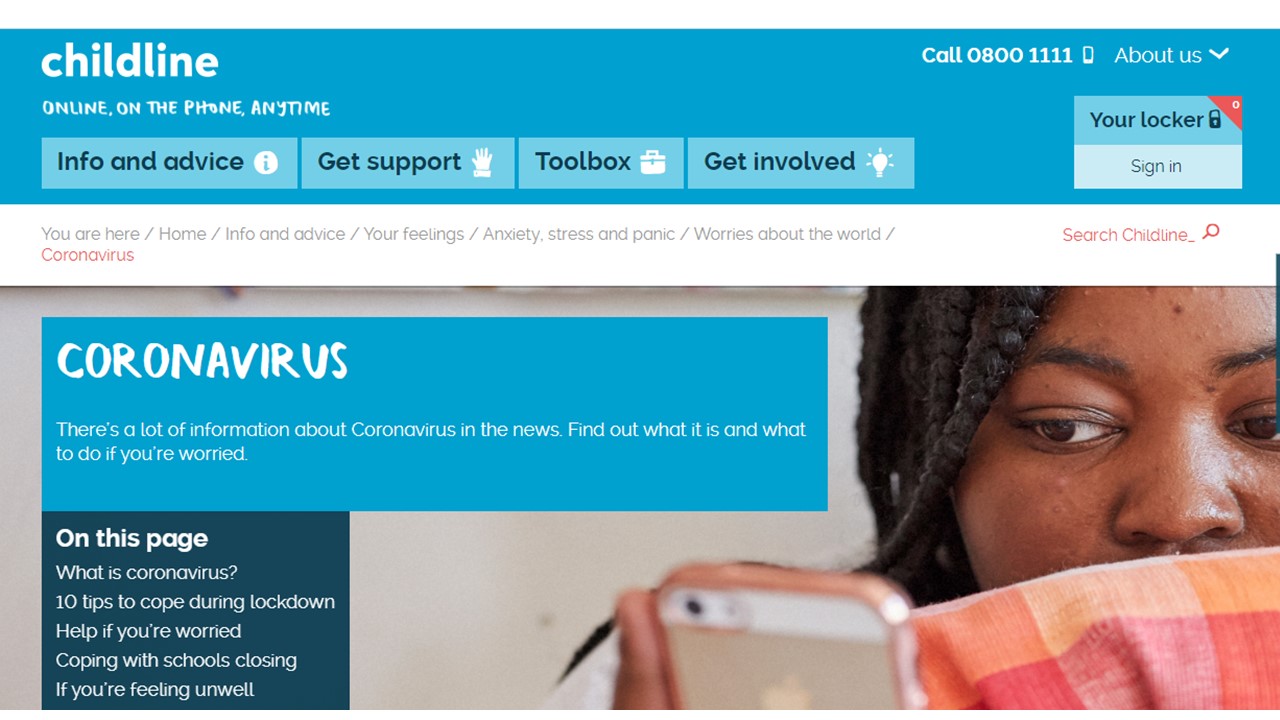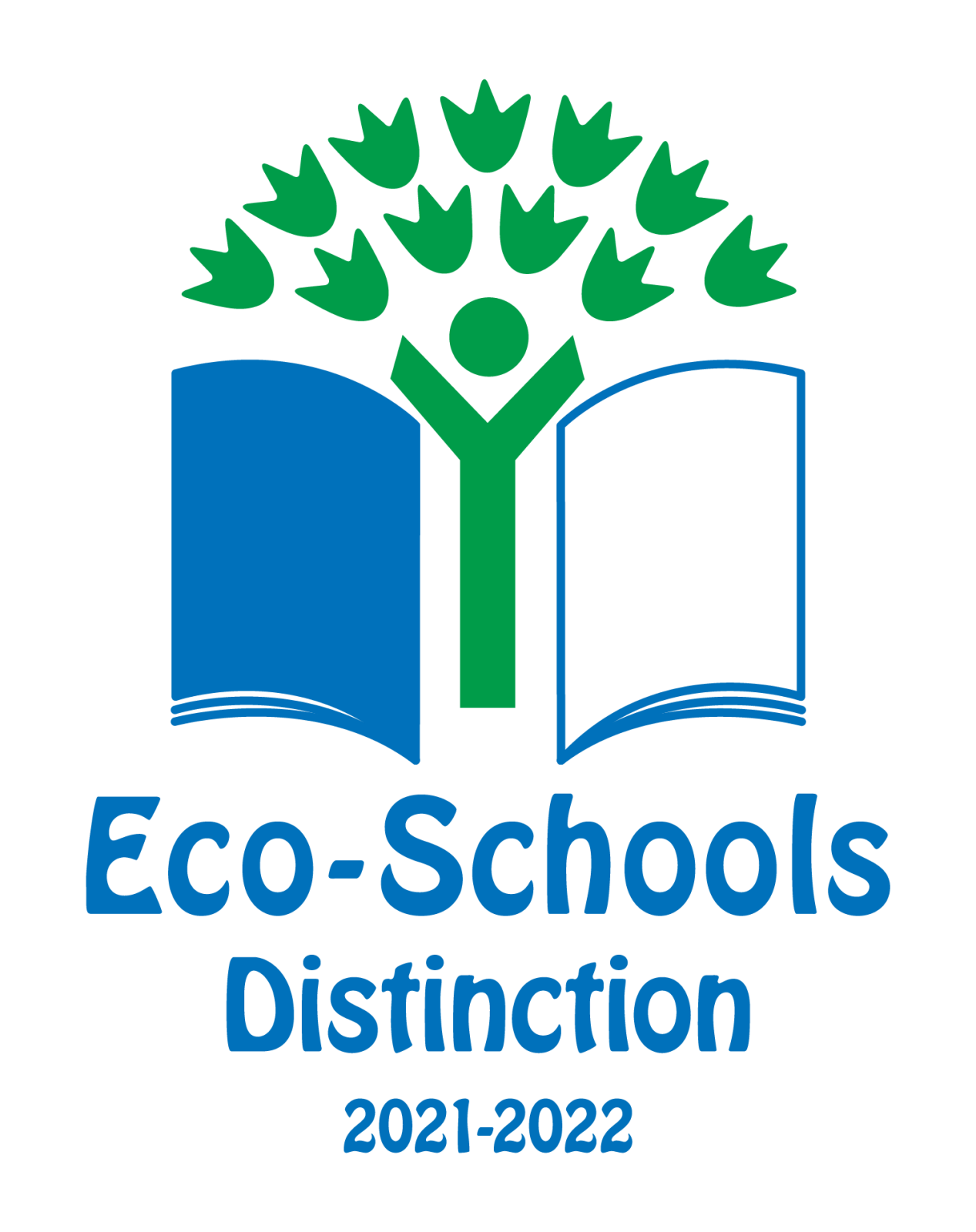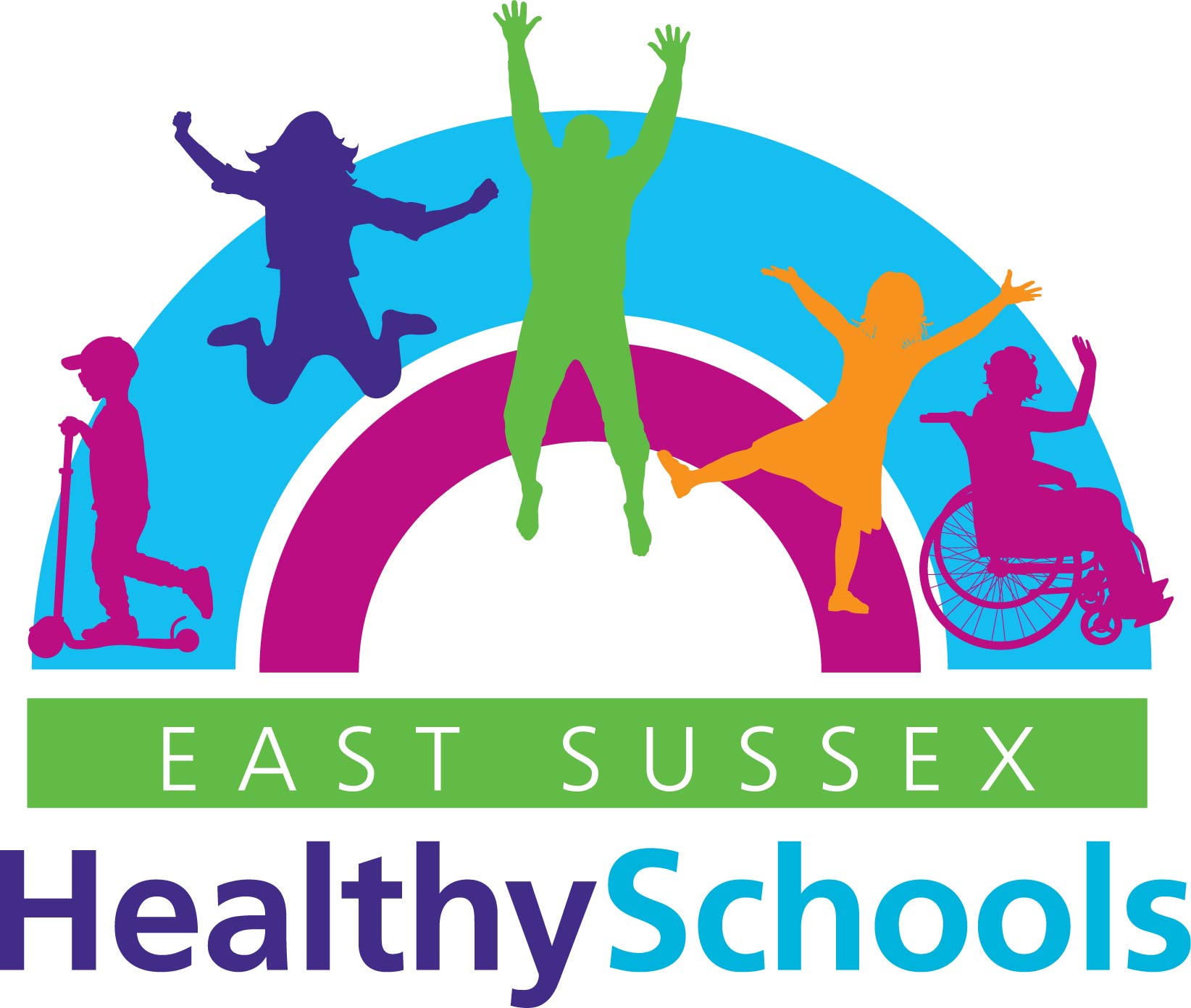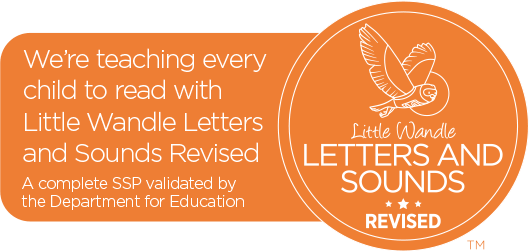Online Safety
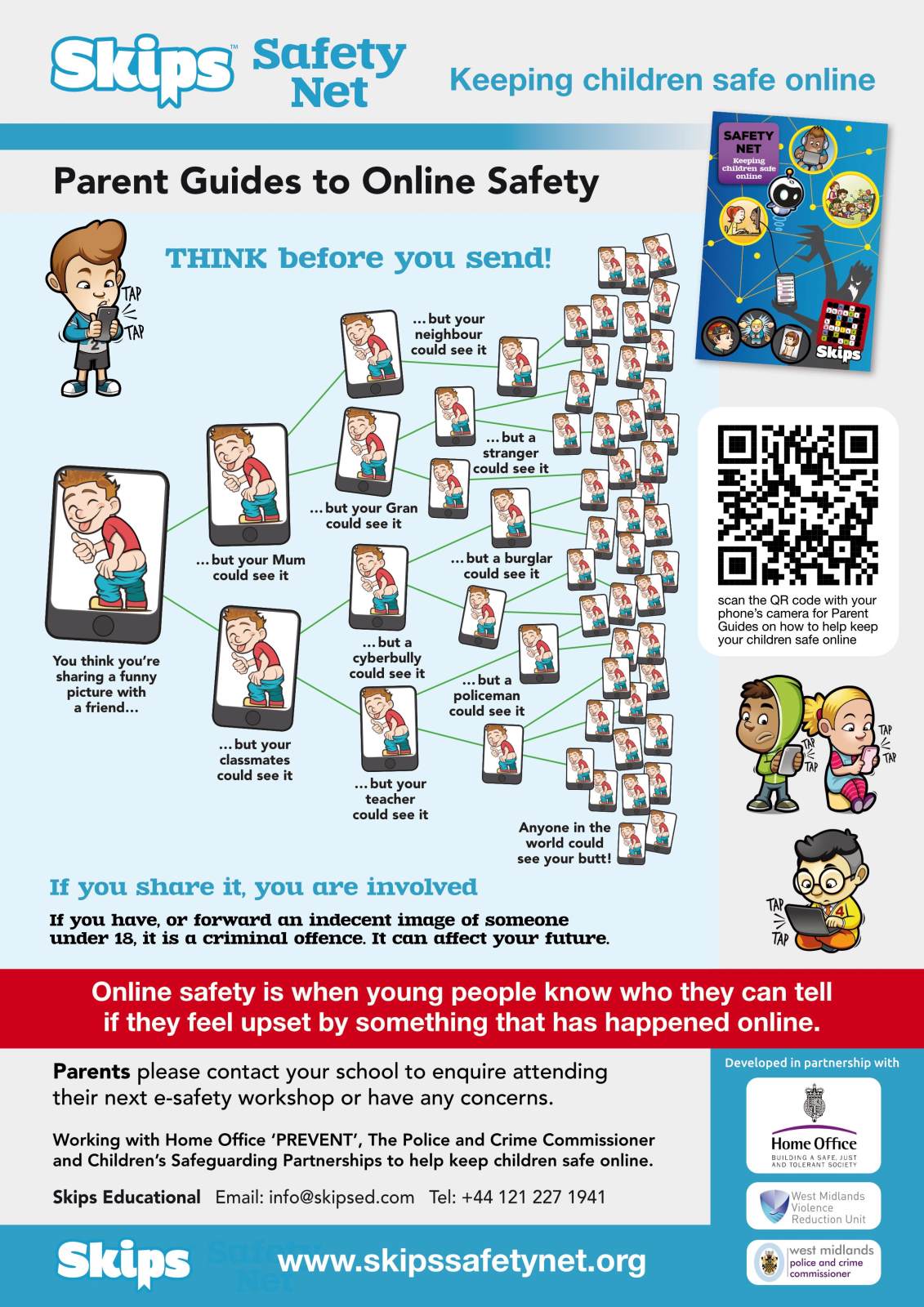
We’ve made some changes to this part of the website to help support with the extra screen time and variety of different apps that children are being exposed to. We have also reached out to Parent Zone who are helping to support us and you to stay updated with the latest online developments including fake news. At the bottom of this page, you will find live updates from Parent Zone from the Parent Info section supported by CEOP. Later this week, we will be sending out information to tell you how you can sign up for this resource for free.
There are also links to the NSPCC and to Childline both of whom have made extensive changes to help support you and the children in these unusual circumstances.
The NSPCC has support and advice in dealing with the quarantine we are all adapting to :
Childine has a variety of games, articles and advice:
And strategies to cope with the coronavirus
Finally, from Internet Matters, there is a variety of advice about online safety issues for under 5s and for 6 - 10 or 11 - 13-year-olds. They have also developed a useful guide about balancing screen time.
It is always important to have open converaations with your child about social media. The below diagram can help parents/carers think about what should be discussed with their children about social media - from content, access to best practice.
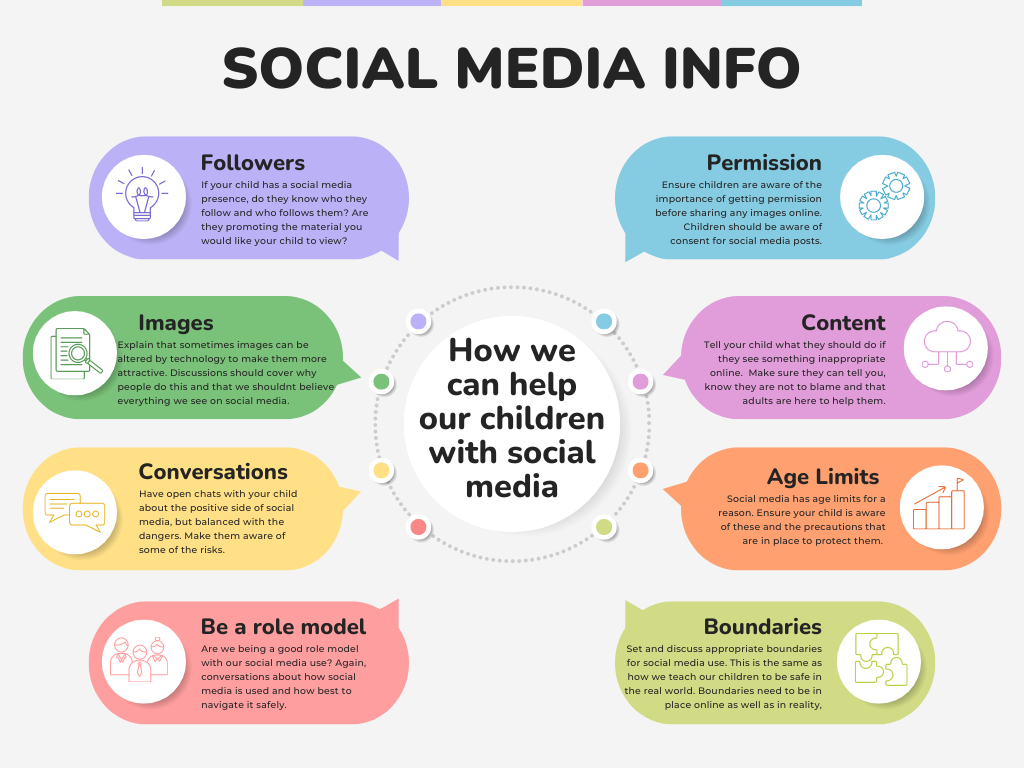
internet matters guide digital diet balancing screen time.pdf
A key teacher training and information resource have created a new Parents' Safeguarding Hub. With children spending more time online, the hub provides information about the risks posed by certain websites including YouTube Kids, apps and social media such as Whatsapp and Fortnite.
Access to these interactive guides provides support on setting parental controls on your child’s devices, as well as guidance on apps like TikTok, YouTube and Instagram, and more. Please follow the picture link below to access the Parents' Safeguarding Hub.
Other useful guides from National Online Safety (all of these have links below).
General Information
We believe that children should be taught about the importance of keeping themselves safe from an early age and so many lessons have a safety focus, and safety is a theme that runs through our curriculum.
We have extensive security measures in place to prevent our children from coming into any potential danger or accessing unsuitable materials including access to social media sites, whilst on-site. However, we know staying safe online is as much about personal behaviour as it is about technology safeguards and so as they progress through our school children are continually taught about how to stay safe online.
Parents and carers have an equally important role in supporting this learning outside of school.
Here are some top tips:
- Talk to your child about what they’re up to online. Be a part of their online life; involve the whole family and show an interest. Find out what sites they visit and what they love about them, if they know you understand they are more likely to come to you if they have any problems.
- Encourage your child to go online and explore! There is a wealth of age-appropriate sites online for your children. Encourage them to use sites which are fun, educational and that will help them to develop online skills.
- Keep up-to-date with your child’s development online. Children grow up fast and they will be growing in confidence and learning new skills daily. It’s important that as your child learns more, so do you.
- Set boundaries in the online world just as you would in the real world. Think about what they might see, what they share, who they talk to and how long they spend online. It is important to discuss boundaries at a young age to develop the tools and skills children need to enjoy their time online.
- Keep all equipment that connects to the internet in a family space. For children of this age, it is important to keep internet use in family areas so you can see the sites your child is using and be there for them if they stumble across something they don’t want to see.
- Know what connects to the internet and how. Nowadays even the TV connects to the internet. Make sure you’re aware of which devices that your child uses connect to the internet, such as their phone or games console. Also, find out how they are accessing the internet – is it your connection, or a neighbour’s wifi? This will affect whether the safety setting you set are being applied.
- Use parental controls on devices that link to the internet, such as the TV, laptops, computers, games consoles and mobile phones. Parental controls are not just about locking and blocking, they are a tool to help you set appropriate boundaries as your child grows and develops. They are not the answer to your child’s online safety, but they are a good start and they are not as difficult to install as you might think. Service providers are working hard to make them simple, effective and user friendly.
Click the following links to explore and find out more about how to support your child to stay safe online:
Please see the document below for guidance about screen addiction:
- House Party app
- Internet Matters Guide Digital Diet Balancing Screen time
- Screen Addiction Guide
- Share aware parents guide
- Supporting Mental Health Conversations Starters
- Tik Tok online safety advice
- Zoom online safety advice
If you are worried about online abuse or the way someone has been communicating online, please report it: